How does this extension bring you coupons?



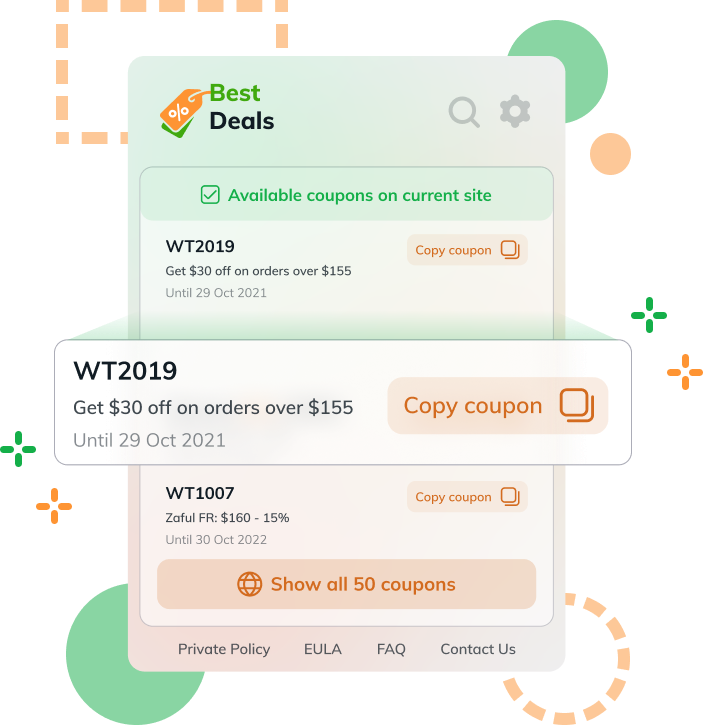
Collect and gather all the available coupons on the site all in one place.
Our extension saves you the tedious work of checking each and every product page to look for coupons. We search and collect all the available coupons and present you all of them in one place.
Detecting the keywords from your browser's address bar to provide coupons
If you are doing a general search for products or brands in your browser's address bar, we can detect the keywords and provide a quick link in the autocomplete area to lead to you the coupon sites as well.
What if there is no available coupons on the site?
Don't worry. That happens. Not all the shopping sites provide coupons at any given time. If there is no available coupons on the site, we can bring you some alternative coupons from other sites. In case you need them.
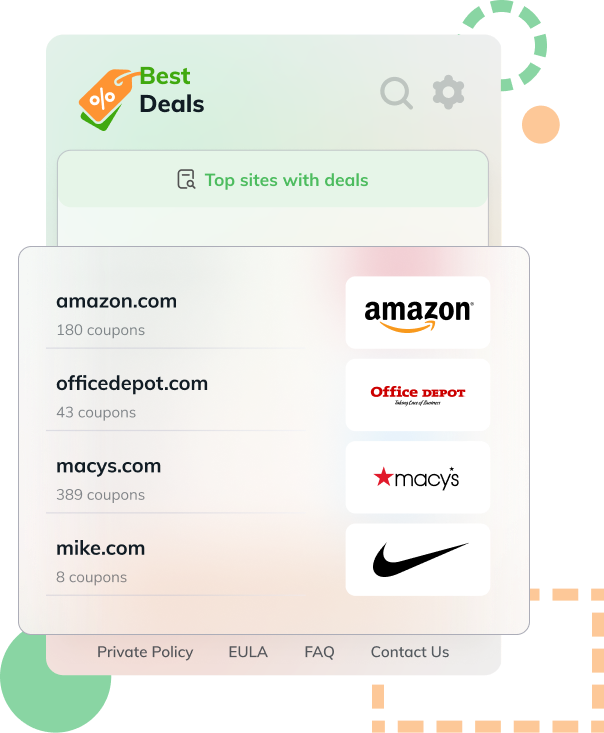
Why do we need to change your default search engine?
In order to provide the functionality of this extension and to make your user experience easier to get coupons faster, we need to put a private search domain as a placeholder and get access to your autocomplete area. We do not ask for additional permission to detect your previous search engine. We put Bing as your temporary default search engine. If you want to change it, you can do it at any time. In this extension, we also support Google and Yahoo.



Frequently Asked Questions
We spend so much time and money shopping online and we want to get the best deals. Coupons are great, but it's hard to find all of them, or to find the right coupons for your purchase. Our tool helps you collect all the coupons available on site and offer you to choose.
Yes, it's a free Chrome browser extension in Google's Chrome Web Store. If you are using Chrome browser on your desktop, you can install it.
Essentially, the message is the same: we want to let you know if a domain that you are about to visit is safe or unsafe. The difference lies in the different ways that we let you know. Some users don't like a full-screen notification. Others might miss the notification if it's inside a small notification box on the lower corner. It depends on which type of notifications you'd like to receive.
In order to provide the functionality of Safe Browsing, we require to change your default search engine to Yahoo. You can also change the default search engine to Google or Bing.
In this extension, we integrated Google's Safe Browsing API and receive results of each domain's safety status. Like any technology, the results are not 100% bulletproof. We are not responsible for Google's assessment of domains.


